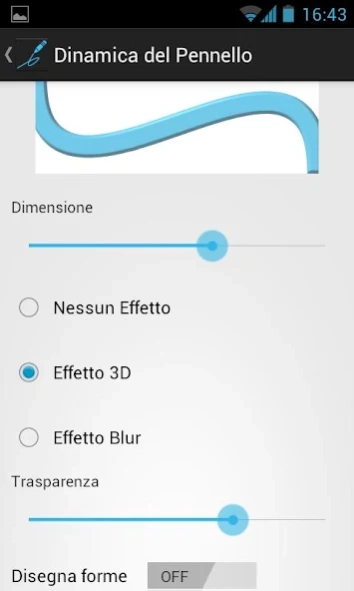Gesture Paint LITE 1.0.3
Free Version
Publisher Description
Gesture Paint LITE - Draw having fun with all of your fingers!
GesturePaint is the definitive application for drawing with fun! You can draw with the Multi touch and Fuzzy mode using all of your fingers!
Try Gesture Paint on your Smartphone or Tablet! The interface is optimized for large screen display.
Gesture Paint is designed with Holo theme, the new Android 4.0 Ice Cream Sandwich theme!
Features:
- Draw strokes with pen
- Erase strokes with rubber
- Change the pen color
- Pinch to zoom to move and change the image zoom
- Undo and Redo to rollback all of your moves
- Brush dynamics, to change the size, the alpha and the effects of your brush
- Share your image with email or social networks
- Gesture Mode, for executing fast commands
- Multi Touch, for drawing with more fingers
- Fuzzy Mode, try to draw with more finger to see what happens!
- Wiper Mode, for erasing with 2 fingers!
You can draw on white or black sheet, on squared, rows or on music stave, or even on your gallery's images.
LITE Version:
- In app ads.
- Multi touch mode is limited to 3 touch.
To unlock this features download the PRO version.
If you find some bugs or you want some extra features, please contact me, i will be happy to help you
About Gesture Paint LITE
Gesture Paint LITE is a free app for Android published in the Recreation list of apps, part of Home & Hobby.
The company that develops Gesture Paint LITE is Nicola Corti. The latest version released by its developer is 1.0.3. This app was rated by 1 users of our site and has an average rating of 4.0.
To install Gesture Paint LITE on your Android device, just click the green Continue To App button above to start the installation process. The app is listed on our website since 2014-12-04 and was downloaded 3 times. We have already checked if the download link is safe, however for your own protection we recommend that you scan the downloaded app with your antivirus. Your antivirus may detect the Gesture Paint LITE as malware as malware if the download link to it.ncorti.gesturepaint is broken.
How to install Gesture Paint LITE on your Android device:
- Click on the Continue To App button on our website. This will redirect you to Google Play.
- Once the Gesture Paint LITE is shown in the Google Play listing of your Android device, you can start its download and installation. Tap on the Install button located below the search bar and to the right of the app icon.
- A pop-up window with the permissions required by Gesture Paint LITE will be shown. Click on Accept to continue the process.
- Gesture Paint LITE will be downloaded onto your device, displaying a progress. Once the download completes, the installation will start and you'll get a notification after the installation is finished.